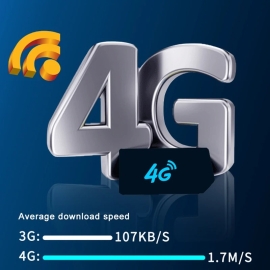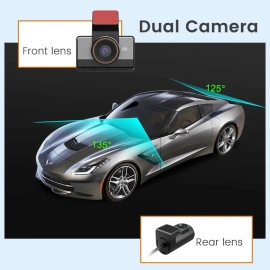4K Car DVR 10/12” Wireless GPS Carplay Android auto Dash Cam for Dual Camera
Equipped with intelligent voice system, it can realize video recording, photographing and other operations through voice commands without manual operation, convenient and safer.


Wireless CarPlay & Android Auto
The product connects wireless CarPlay and android auto via Bluetooth,Then it will automatically switch to WiFi for data transmission.then you can use GPS navigation,make a call,receive and dispatch messages,listen to music etc..



Front Camera 4K 2160P + Rear Camera 1080P.
12inch IPS Touch Screen,170° Wide Angle.Up to 8 million pixels, to achieve true 3840*2160P 4K UHD resolution, Which can help us capture license plates, road signs, and other critical details on the road


Support Voice Assistant
In Carplay/Android Auto mode,supports Siri/Google voice control.Free your hands and enjoy more safer driving experience.

GPS Navigation:
In CarPlay and Android Auto mode, the DVR can realize the GPS navigation function, and you can directly wake up the voice assistant and say your destination, it will help you plan your route, which is more convenient and safe for your drive.(Note: The DVR itself does not have GPS navigation software)

Real Time Reverse View:
Support 1080P full screen reverse image and with guide line.When reversing, the system will automatically turn on the high-definition reversing camera at the rear of the car and clearly display the state of the rear of the car on the reverse IPS screen, so that you can accurately grasp the road conditions at the rear. The preview angle can be adjusted by sliding the left side of the screen to control the position of the guide line.

Bluetooth Audio+Built-in Speaker+FM Transmitter + AUX Audio Output: Listen to music through different ways.
(1) Bluetooth Transmitter Audio:
A:For CarPlay/Android Auto use only
B:Please use your phone to directly connect to the original car's Bluetooth.
(2) AUX audio output: By using an AUX cable to connect with the vehicle's AUX interface, you can directly enjoy the original sound quality of the car. Low noise, high fidelity.
(3) Native Audio:After connecting CarPlay, connect your phone's Bluetooth to the car's Bluetooth and select the car's Bluetooth mode by clicking the top right corner of the music module in the preview interface to enjoy the original car audio quality.
(4) Built-in dual-channel FM transmitter, can be connected to the original car to enjoy the original car audio quality (only needs to be manually connected once, and then can be automatically connected).

Various Display Mode:
In carplay/Android auto mode,it supports front/rear view full screen,front/rearview split screen,map+dashcam,music+dashcam,map+music+dashcam.You can choose display mode according to your requirement.

With 5G High-speed WiFi:
Equipped with built-in WiFi, it can be connected to a mobile phone, you can preview real-time images to view historical records and quickly download pictures. With the latest 5G Hz technology, the video transmission speed will be faster and smoother than the traditional 2.4G Hz.


24h Parking Monitoring Loop Recording:
Allows you to connect dash cam to a vehicle battery source, get constant power supply from the battery directly, so your car DVR will keep work even when ignition is off. (Additional purchase of buck line is required)
The recording files will loop and overwrite the oldest videos when the TF/SD card is full to achieve continuous recording. Max Support 64GB TF card.




About Rear Camera Installation
Please connect the rear camera's Red cable wire with your car reverse lamp power's Positive pole(+).
and then plug the car charger into the cigar lighter to power supply the car dvr.
When you get your car in Reverse Gear, the car dvr will automatically switch to the rear camera with parking line.
Then the auto reversing function will work.

To protect your privacy, the TF card needs to be formatted for the first time. There are two solutions:
1. Insert the TF card correctly into the dash cam, open the camera settings, find the storage card format, confirm that the formatting is complete, and then restart the camera to use.
2.Connect to the mobile application, search for settings in the mobile application, format the memory card, confirm formatting is complete, and then restart the camera to use it. Sincere wishes to you and your family.