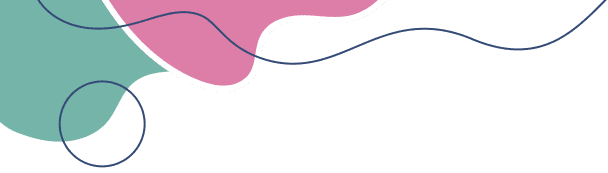Purchasing a used iPhone can save you a significant amount of money, but it requires careful consideration to ensure you get a device that’s reliable and meets your expectations. Follow this guide to make an informed decision.
1. Decide on the Model and Budget
- Determine Your Needs: Choose a model that fits your requirements. Newer models have better cameras, faster processors, and longer support for updates.
- Set a Budget: Used iPhones range in price depending on the model, condition, and seller. Decide how much you’re willing to spend.
2. Verify the Seller’s Credibility
- Buy from Trusted Sources: Consider reputable platforms like Swappa, Gazelle, or certified refurbishers. If buying locally, use platforms like Facebook Marketplace or OLX cautiously.
- Check Reviews: Look for seller ratings and reviews to ensure reliability.
3. Inspect the iPhone
- Check Physical Condition: Look for signs of damage, such as cracks, dents, or scratches.
- Test Buttons and Ports: Ensure the home button, volume controls, and charging port are functioning.
- Screen Quality: Check for dead pixels, discoloration, or touch responsiveness issues.
4. Confirm the iPhone’s Authenticity
- Check the IMEI/Serial Number: Use Apple’s website to verify the device’s warranty and authenticity.
- Avoid iCloud Locked Devices: Ensure the iPhone is not activation-locked to someone else’s account.
5. Battery Health
- Check Battery Capacity: iPhones display battery health in Settings > Battery > Battery Health. A capacity below 80% may require replacement soon.
- Ask About Battery Replacement: If the battery health is low, inquire if it has been replaced with a genuine Apple battery.
6. Test Key Features
- Wi-Fi and Bluetooth: Ensure wireless connectivity works seamlessly.
- Cameras: Test front and rear cameras for clarity and focus.
- Speakers and Microphone: Play music and record audio to check functionality.
- Face ID/Touch ID: Verify biometric features are functioning correctly.
7. Negotiate and Complete the Purchase
- Negotiate Fairly: Use market prices to guide negotiations but remain reasonable.
- Request Original Accessories: If possible, ask for the original box, charger, and earphones.
- Test Before Paying: Inspect the device thoroughly before finalizing the transaction.
8. After Purchase: Setup and Maintenance
- Factory Reset: Reset the device to remove any residual data from the previous owner.
- Update iOS: Install the latest iOS version for enhanced security and features.
- Protect the Phone: Use a case and screen protector to avoid future damage.
Conclusion
Buying a used iPhone can be a rewarding experience if done right. By following these tips, you can secure a high-quality device while saving money. Always prioritize authenticity, functionality, and seller credibility to make the most of your purchase.