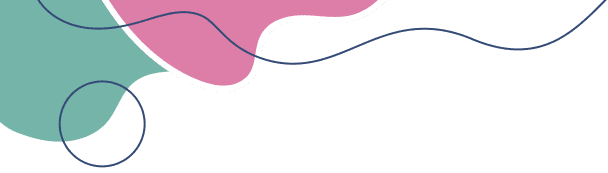Whether you’re a long-time iPhone user or a new owner, there’s always something new to learn about these feature-packed devices. From boosting productivity to enhancing security, here’s a list of the best iPhone tips and tricks to make the most out of your Apple device.
1. Optimize Battery Life
- Low Power Mode: Activate Low Power Mode in Settings > Battery to extend battery life.
- Manage Background App Refresh: Turn off Background App Refresh for apps that don’t need constant updates (Settings > General > Background App Refresh).
- Adjust Brightness: Use Auto-Brightness or manually lower the brightness level to save power.
2. Master Keyboard Shortcuts
- Quick Period: Double-tap the space bar to insert a period and a space automatically.
- Custom Shortcuts: Create your own keyboard shortcuts in Settings > General > Keyboard > Text Replacement.
- One-Handed Mode: Long press the emoji or globe icon on the keyboard and select the one-handed keyboard option.
3. Take Stunning Photos
- Grid Lines: Enable grid lines in Settings > Camera to follow the rule of thirds.
- Focus and Exposure Lock: Tap and hold on the screen while taking a photo to lock focus and exposure.
- Night Mode: Use Night Mode for better low-light photos (available on compatible models).
4. Enhance Privacy and Security
- Face ID/Touch ID: Always set up biometric authentication for quick and secure access.
- Hide Sensitive Photos: Move private photos to the Hidden album (Photos app > Select > Hide).
- Disable Tracking: Go to Settings > Privacy > Tracking to limit apps from tracking your activity.
5. Boost Productivity
- Custom Widgets: Add widgets to your Home Screen for quick access to your favorite apps.
- Back Tap Feature: Assign actions to a double or triple tap on the back of your phone (Settings > Accessibility > Touch > Back Tap).
- Focus Mode: Use Focus Mode to minimize distractions by filtering notifications based on your activity (Settings > Focus).
6. Use Siri Like a Pro
- Voice Commands: Ask Siri to set reminders, send texts, or control smart home devices.
- Translate Texts: Use Siri to translate text or phrases into different languages.
- Custom Shortcuts: Create Siri Shortcuts for frequent tasks (Settings > Shortcuts).
7. Unlock Hidden Features
- Screen Recording: Enable screen recording from the Control Center (Settings > Control Center > Customize Controls).
- Measure App: Use the Measure app for quick dimensions and leveling tasks.
- Live Text: Interact with text in your photos (e.g., copy and paste) by tapping and holding the text (available on newer models).
8. Organize Your Apps
- App Library: Access the App Library by swiping left past your last Home Screen to find apps quickly.
- Stack Widgets: Drag and drop widgets on top of each other to create a stack.
- Custom Icons: Use the Shortcuts app to create custom app icons for a personalized Home Screen look.
9. Maximize FaceTime Features
- SharePlay: Watch movies or listen to music with friends during FaceTime calls.
- Grid View: Use Grid View to see everyone equally in group FaceTime calls.
- Portrait Mode: Blur the background during FaceTime calls for a professional look.
10. Save Time with Automation
- Shortcuts App: Automate daily tasks like sending messages or adjusting settings.
- Location-Based Reminders: Set reminders that trigger when you arrive or leave a location.
- Do Not Disturb While Driving: Enable this feature to automatically silence notifications while driving (Settings > Focus > Driving).
Conclusion
Your iPhone is more than just a smartphone; it’s a powerful tool for productivity, creativity, and connection. By incorporating these tips and tricks into your daily routine, you can unlock your device’s full potential and make your experience even more enjoyable.